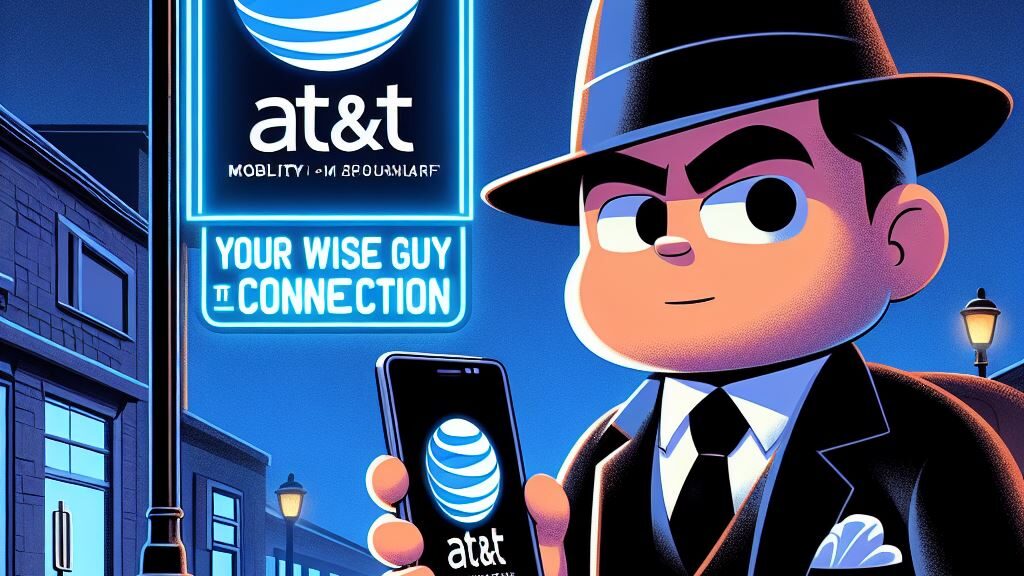Great news for business customers with Apple and Google smartphones! Automatic unlocking is here!
Starting June 19th, 2024, AT&T is streamlining the unlocking process for CRU (corporate responsibility customer) customers with Apple and Google smartphones. This means your eligible device will be automatically unlocked without needing to contact customer service!
What does this mean for you?
If you have an active AT&T iPhone or Google Pixel phone that meets the following criteria, it will be automatically unlocked in phases by August 30th, 2024:
- Your device must be an active AT&T phone (Apple or Google).
- Your device must be fully paid off.
- Your device must have been active on the AT&T network for at least 60 days since purchase.
- If you had an installment plan or contract, it must be completed, and 60 days must have passed since the end date.
- Your account must be in good standing.
Important things to know:
- Not all eligible devices will be unlocked immediately. The process will be completed in phases by August 30th.
- This automatic unlocking process only applies to Apple and Google smartphones for now. Samsung devices will still require manual unlocking through the current process. (Automatic unlocking for Samsung devices is expected in 2025).
- We will share this information with customers on an as-needed basis.
Still have questions?
While we expect this automatic process to reduce the need to contact customer service, you can always reach out to MobileWiseGuy or AT&T if you have any questions about your specific device or unlocking status.