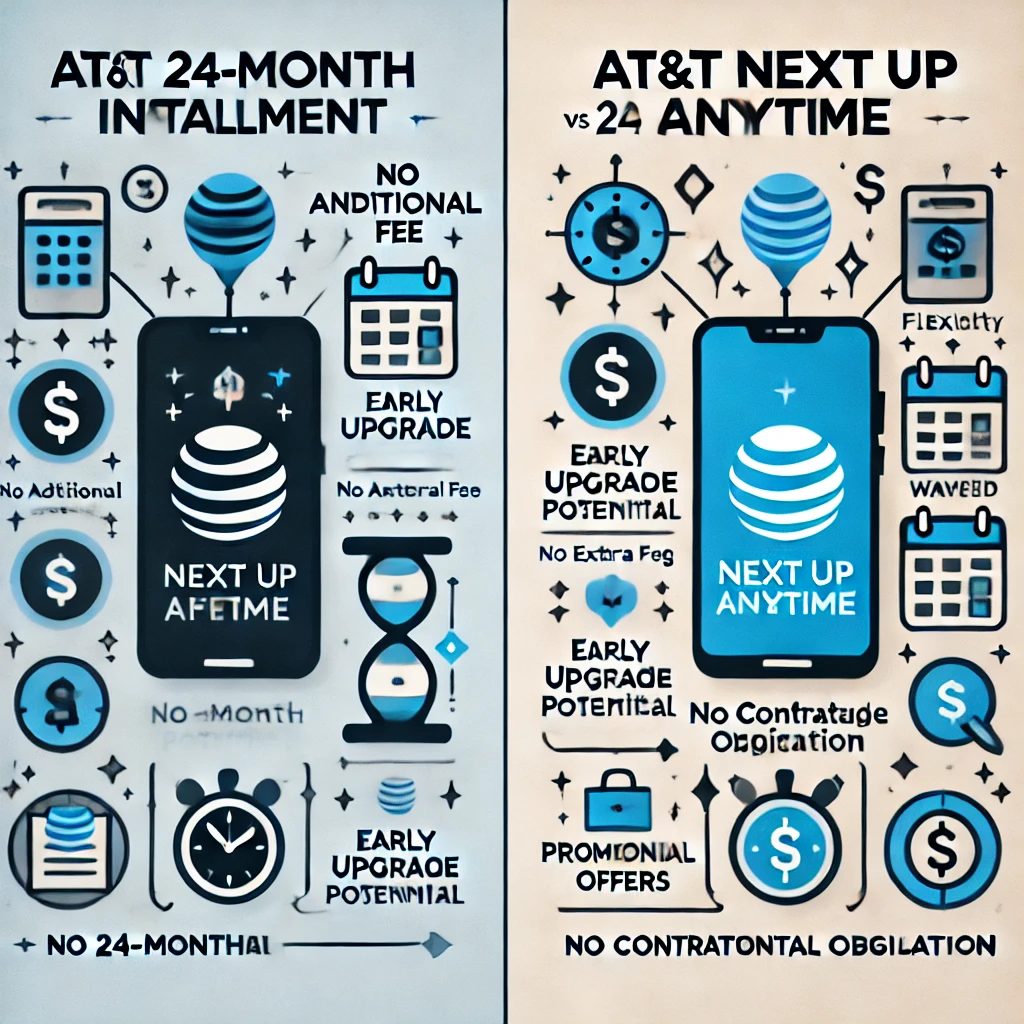Celebrating 5-Star Success: A Testament to Our Commitment
What Our Clients Say:
- “I was impressed by Curtis Matthews’s knowledge and expertise. They helped us streamline our wireless network and significantly improve our productivity.”
- Curtis Matthews was incredibly patient and helpful in explaining complex technical concepts. I highly recommend their services.”
- “The personalized attention and prompt service we received from Curtis Matthews was outstanding. We’re so glad we chose him as our wireless consultant.”
Why Choose Us?
- Expertise: Years of experience in the wireless industry.
- Personalized Service: Tailored solutions to meet your specific needs.
- Customer Satisfaction: A track record of delivering exceptional results.
- Cutting-Edge Technology: Staying up-to-date with the latest advancements.
Interested in experiencing the 5-Star difference for your business?
Visit my About page on https://wirelessconsultant.net to learn how I can help you achieve reliable, top-rated AT&T wireless solutions with customized plans that perfectly fit your needs